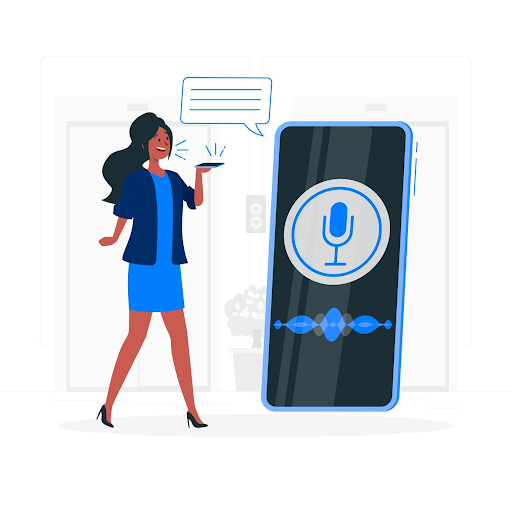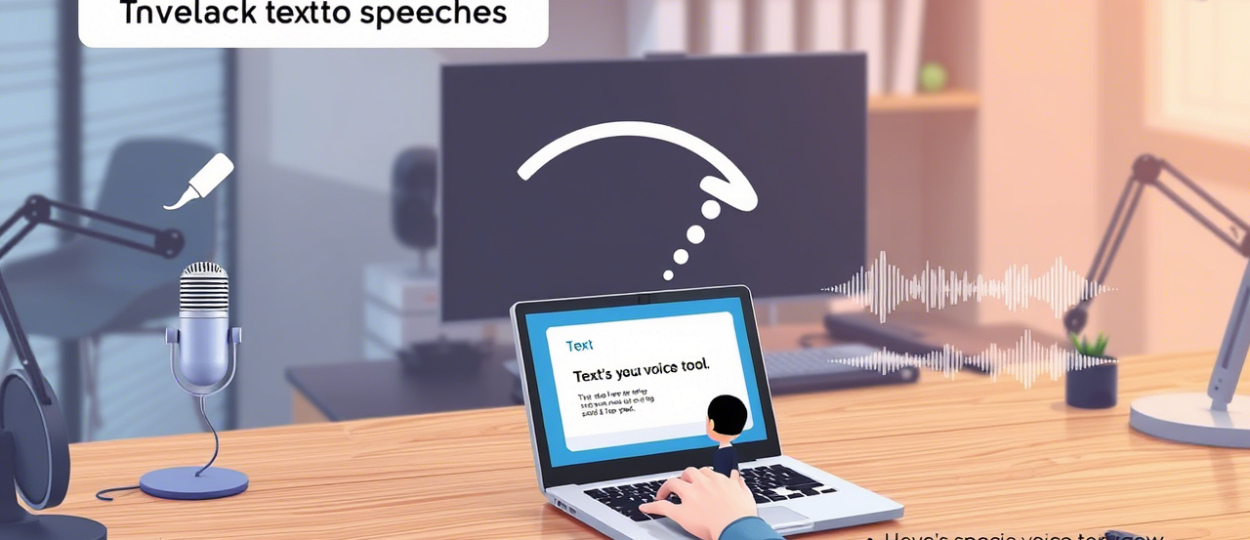
How to Convert Text to Speech Using Free AI Voice Tools
The ability to convert text to speech has grown in importance with the rise of multimedia content, online learning, and accessibility needs. Thanks to advancements in artificial intelligence (AI), today’s text-to-speech (TTS) tools offer high-quality voices and seamless conversion processes that were once reserved for professional audio producers. In this article, we will explore how you can easily convert text to speech using free AI voice tools and the benefits of these tools for content creators, educators, and businesses.
Understanding Text-to-Speech Technology
Text-to-speech technology allows users to input written text and convert it into spoken words. AI-powered TTS systems use sophisticated algorithms to understand text and generate realistic human-like speech. These systems typically include features such as different voice styles, accents, and language support, making it easier to tailor the output to a variety of contexts.
The demand for TTS tools has surged, particularly among those in education, content creation, and businesses who need to produce engaging, accessible audio content without the need for expensive voiceover talent. Today, many free AI voice tools offer users the ability to quickly convert their text into spoken audio with impressive results.
The Role of AI in Text-to-Speech Conversion
Artificial intelligence has revolutionized TTS by making the voices sound more natural and human-like. AI voice generation doesn’t just read text verbatim—it uses machine learning to process and understand the context, tone, and pacing of speech. This enables the system to produce voices that can mimic different speech patterns, including intonations and pauses that are typical of real human speech.
Traditional TTS systems often sounded robotic or mechanical, but thanks to advancements in neural networks and deep learning, AI-powered voice tools today offer fluid, natural-sounding audio. Users can select from a variety of voices, including male, female, and even child-like voices, and change accents, speed, and tone to match their content’s specific needs.
How to Convert Text to Speech Using Free AI Tools
Using a free AI voice tool to convert text to speech is straightforward and user-friendly. Below is a step-by-step guide to help you get started with converting your written content into speech.
Step 1: Choose the Right AI Voice Generator
Before you can begin, you need to choose a tool that suits your needs. Many online platforms provide free TTS tools, but it’s important to select one that offers high-quality voices and a user-friendly interface.
An AI voice generator free tool can be a great option if you’re looking for ease of use and quality results. It enables you to quickly input your text, choose a voice style, and generate the audio in just a few clicks. Some platforms also allow users to download the generated audio files, which can then be used in videos, presentations, or any other multimedia project.
Step 2: Input Your Text
Once you’ve selected the tool, the next step is to input your text. Most AI voice generators have an easy-to-use interface that lets you copy and paste the text directly into a provided text box. If you have longer text, it’s typically split into smaller sections for more manageable processing.
For a clean and smooth conversion, ensure that your text is well-organized and free of errors. Break up long sentences into smaller ones if needed, as this can help the AI system generate clearer speech. If your content contains complex terminology, you might want to check if the AI tool supports custom pronunciation or language adjustments.
Step 3: Select a Voice and Customize the Settings
AI voice tools usually offer multiple voice options, including male and female voices, and various accents or regional dialects. Depending on the platform you are using, you may be able to adjust settings such as voice pitch, speed, and volume. Many platforms also allow you to tweak the tone of the voice to better suit the content you are creating.
For example, if you’re creating an educational video, you may choose a calm, clear voice with a neutral accent. For advertisements or marketing videos, you might opt for a more enthusiastic or lively voice. Experiment with different voices to find the one that best complements your project.
Once you’ve chosen a voice and set your preferences, you’re ready to generate the speech.
Step 4: Generate and Download the Audio
After setting up the voice and customizing your settings, click on the “Generate” or “Convert” button. The AI tool will process the text and produce an audio file that can be played back instantly. You can listen to the audio to ensure that it meets your expectations.
Once satisfied, most platforms provide the option to download the audio in MP3 or other common formats. You can then use this audio in your videos, presentations, podcasts, eLearning modules, or any other project that requires voice content.
Step 5: Integrate with Your Projects
After converting the text to speech, you can integrate the audio into your video projects or content. If you’re creating a video and want to synchronize the voiceover with visuals, there are apps and tools available that combine voice and video creation. For example, you can use a free AI video app to create a video from your text and automatically add the voiceover. These apps allow you to create professional-looking videos from your scripts and include dynamic transitions, animations, and visual elements that enhance the overall presentation.
Benefits of Using AI Voice Tools for Text-to-Speech Conversion
- Cost-Effective
AI voice tools offer a significant cost advantage over hiring voiceover artists. Many free AI voice tools provide high-quality voices that can be used for commercial or personal projects, saving money on production costs. - Time-Saving
AI-powered tools can generate speech in just a few minutes, making them ideal for content creators with tight deadlines. You can quickly convert long pieces of text into speech without having to spend hours recording or editing audio. - Accessibility
Text-to-speech tools are essential for people with visual impairments or learning disabilities, such as dyslexia. AI-generated speech can help make content more accessible to a wider audience. - Multilingual Support
Many free AI voice tools support multiple languages, allowing users to create audio content in a variety of languages and accents. This makes them ideal for global audiences. - Customization
AI voice generators often provide customization options for speed, tone, and pitch, allowing you to adjust the output to match the specific needs of your project.
Conclusion
Converting text to speech has never been easier thanks to AI-powered tools. Whether you are a content creator, educator, or business professional, free AI voice tools offer a cost-effective and efficient way to create high-quality voiceovers for your projects. By following the simple steps outlined in this article, you can quickly generate audio from text and integrate it into videos, presentations, and other multimedia content.
If you’re looking for a seamless way to create audio content, consider using an AI voice generator free that lets you quickly convert text into speech. And if you want to streamline your video creation process, a free AI video app can help you create videos with integrated voiceovers, saving both time and effort.
AI-driven text-to-speech tools offer great potential for transforming the way we create and consume content. With these tools at your fingertips, you can easily enhance your multimedia projects and engage your audience more effectively.